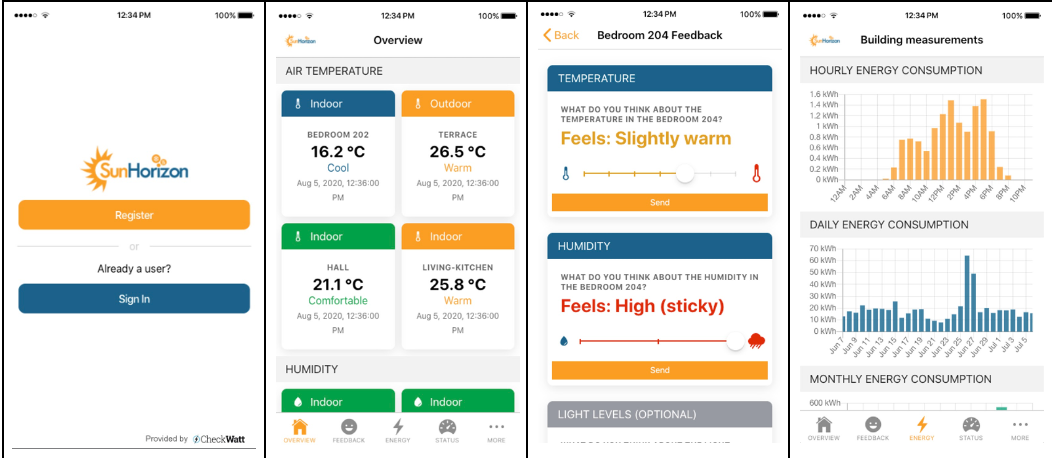The SunHorizon app developed by CheckWatt, allows the user to view real-time information about their building’s indoor climate and energy consumption. Furthermore the user can provide feedback about their perceived comfort levels (e.g., if a room feels too hot/cold). The feedback provided is then used by the self-learning algorithm, that effectively ensures a comfortable indoor climate with the lowest energy consumption possible. The app will be available for both Android and IOS platforms.
Since the demo sites can either be private residential buildings or public buildings the app will be used differently. Users of a residential building will download the app on their personal phones and create an account to access building information and functions. Users tied to public buildings will either be personnel working in the building or possibly visitors.
To get started with the app the user needs to perform two steps. The first step is to download the app from Google play or App Store and register to create an account. The second step is to connect their account to their building using a code that would have been given to the user in advance.
Once the user has completed the two initial steps they are ready to explore the app and its functions. For instance, they can view the current indoor temperature of a room. Analyse their energy consumption this month or provide feedback about a room feeling too hot and humid.